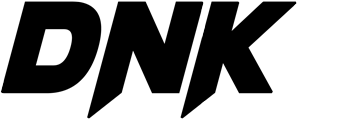Exploring New York City by bike is one of the most exhilarating ways to experience the city’s vibrant streets, iconic sights, and unique neighborhoods. Citi Bike, NYC’s bike-sharing system, offers a flexible, convenient, and eco-friendly way to get around. Whether you’re a tourist looking for a scenic ride through Central Park or a local commuter navigating your daily route, understanding how to rent and ride a Citi Bike is essential. Here’s a step-by-step guide to help you get started.
1. Finding a Citi Bike Station
Citi Bike stations are conveniently located throughout Manhattan, Brooklyn, Queens, the Bronx, and parts of Jersey City. You can find the nearest station using the Citi Bike app or online map. The app provides real-time updates on bike availability and open docks for returns, ensuring you always know where to grab or drop off a bike.
2. Choosing the Right Pass
Citi Bike offers several pass options:
Single Ride: Ideal for quick trips. It covers a 30-minute ride for a flat fee.
Day Pass: Perfect for tourists or those who plan to explore for a few hours. This pass offers unlimited 30-minute rides within a 24-hour period.
Annual Membership: Great for frequent riders. Members enjoy unlimited 45-minute rides and access to special perks.
Choose a pass that fits your needs through the Citi Bike app or at a kiosk near most stations.
3. Unlocking a Bike
To unlock a bike, follow these simple steps:
Via the App: Log in, select your station, and tap “Unlock a Bike.” You’ll receive a 5-digit code to enter at the bike’s dock keypad.
At the Kiosk: Insert your payment card, choose your ride, and get your unlock code.
Input the code, and when you see the green light, pull the bike out of the dock.
4. Riding Tips for NYC Streets
NYC can be busy and fast-paced, so following these riding tips will help you stay safe:
Always Ride in the Bike Lane: NYC has dedicated bike lanes, and using them ensures you’re in a safer environment away from vehicles.
Be Aware of Traffic Rules: Obey traffic signals and signs, and use hand signals when turning.
Stay Alert: Watch for pedestrians, car doors opening, and other cyclists.
5. Returning Your Bike
Return your Citi Bike to any station with an available dock. Make sure to push the bike firmly into the dock and wait for the green light, confirming it’s securely locked.
6. Tips for a Smooth Ride
Check Your Bike: Before unlocking, ensure the tires are inflated and brakes function properly.
Plan Your Route: Use the Citi Bike app or a navigation app to plan routes that utilize bike-friendly streets and scenic paths.
Keep Your Time in Mind: For passes with limited ride times, return the bike within the allowed period to avoid extra charges.
Conclusion
Renting a Citi Bike in NYC is a fantastic way to experience the city, whether you’re cycling by the waterfront or exploring hidden gems in the boroughs. With a bit of planning and these tips in mind, you’re ready to make the most of your Citi Bike experience and enjoy NYC from a new perspective. Happy riding!
1. Finding a Citi Bike Station
Citi Bike stations are conveniently located throughout Manhattan, Brooklyn, Queens, the Bronx, and parts of Jersey City. You can find the nearest station using the Citi Bike app or online map. The app provides real-time updates on bike availability and open docks for returns, ensuring you always know where to grab or drop off a bike.
2. Choosing the Right Pass
Citi Bike offers several pass options:
Single Ride: Ideal for quick trips. It covers a 30-minute ride for a flat fee.
Day Pass: Perfect for tourists or those who plan to explore for a few hours. This pass offers unlimited 30-minute rides within a 24-hour period.
Annual Membership: Great for frequent riders. Members enjoy unlimited 45-minute rides and access to special perks.
Choose a pass that fits your needs through the Citi Bike app or at a kiosk near most stations.
3. Unlocking a Bike
To unlock a bike, follow these simple steps:
Via the App: Log in, select your station, and tap “Unlock a Bike.” You’ll receive a 5-digit code to enter at the bike’s dock keypad.
At the Kiosk: Insert your payment card, choose your ride, and get your unlock code.
Input the code, and when you see the green light, pull the bike out of the dock.
4. Riding Tips for NYC Streets
NYC can be busy and fast-paced, so following these riding tips will help you stay safe:
Always Ride in the Bike Lane: NYC has dedicated bike lanes, and using them ensures you’re in a safer environment away from vehicles.
Be Aware of Traffic Rules: Obey traffic signals and signs, and use hand signals when turning.
Stay Alert: Watch for pedestrians, car doors opening, and other cyclists.
5. Returning Your Bike
Return your Citi Bike to any station with an available dock. Make sure to push the bike firmly into the dock and wait for the green light, confirming it’s securely locked.
6. Tips for a Smooth Ride
Check Your Bike: Before unlocking, ensure the tires are inflated and brakes function properly.
Plan Your Route: Use the Citi Bike app or a navigation app to plan routes that utilize bike-friendly streets and scenic paths.
Keep Your Time in Mind: For passes with limited ride times, return the bike within the allowed period to avoid extra charges.
Conclusion
Renting a Citi Bike in NYC is a fantastic way to experience the city, whether you’re cycling by the waterfront or exploring hidden gems in the boroughs. With a bit of planning and these tips in mind, you’re ready to make the most of your Citi Bike experience and enjoy NYC from a new perspective. Happy riding!
How to Rent a Citi Bike in NYC
$9.99
The “How to Rent a Citi Bike in NYC Guide” is your quick, go-to digital guide for renting and riding Citi Bikes in New York City. Learn how to locate stations, choose the best pass, and ride safely—all in one easy-to-follow resource. Perfect for tourists and locals alike!